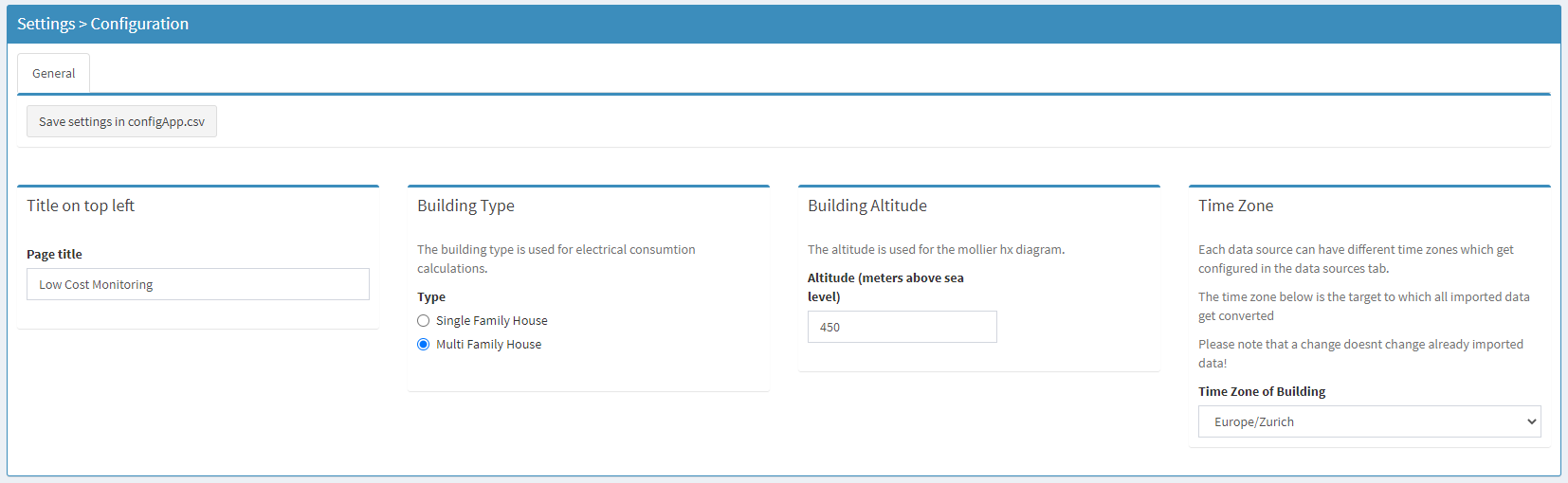App Configuration
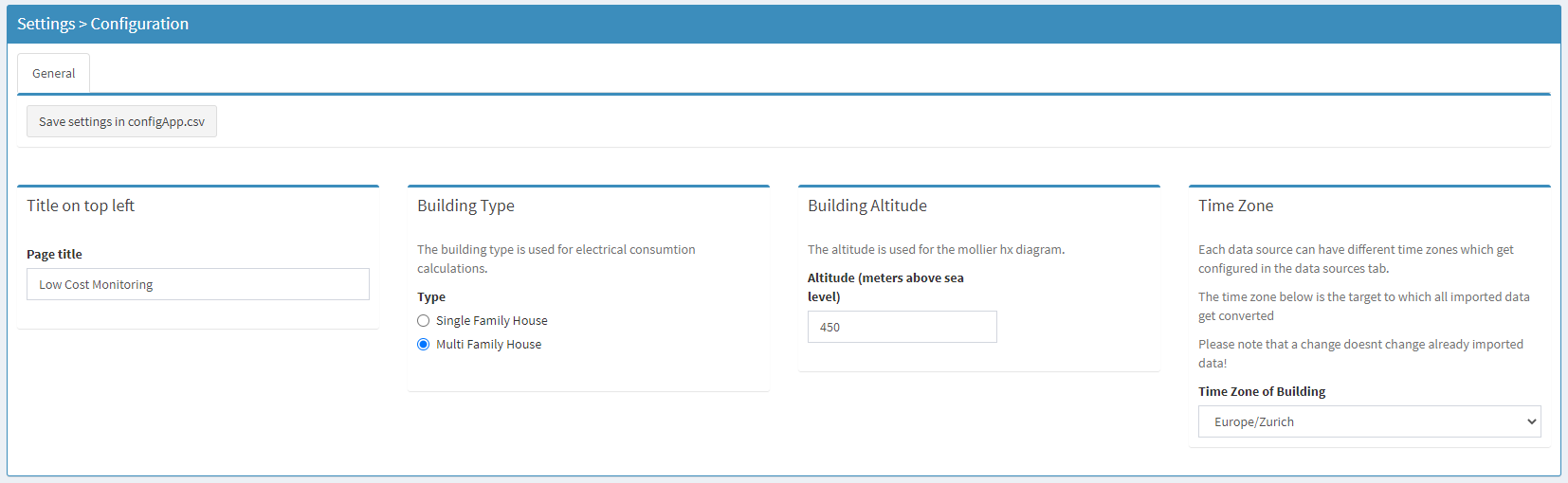
- Hint: Do not forget to save new settings by pressing the button
Save settings to configApp.csv
Title on top left
- This is the title that is displayed on top of the running application
- This can for instance be used in order to declare the name of the current building, project or your company name
Building Type
- Select the type of the building to be monitored
- This setting affect the consumption calculation from e.g. the module Flat > Electricity
Building Altitude
- Set the altitude of the building, in meters above sea level
- This setting affects the mollier h,x-chart in the module Room > Temp vs. Hum
Time Zone
- Set the time zone of the building.
- If your current time zone is not listed, please add it manually to the variable
timeZoneList in the file /app/shiny/global.R