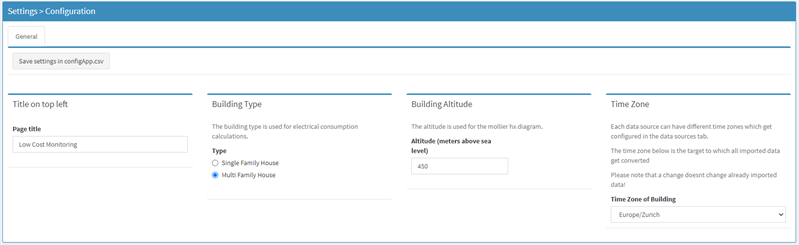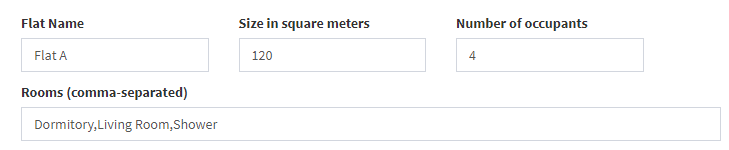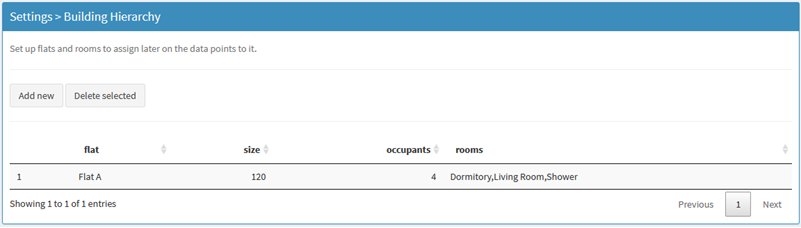Configuration
Step 1: Application configuration
- Navigate to
Settings > App Configurationin the sidebar - Choose the appropriate
Building Typeand set theBuilding altitude - Click
Save settings in configApp.csv
The result should look like this:
Step 2: Define building hierarchy
In the lcm application, buildings are defined hierarchically. For instance:
- A room temperature sensor belongs to a given room
- A room belongs to a given flat
- Etc.
Example: Define a single flat with multiple rooms.
- Navigate to
Settings > Building Hierarchyin the sidebar - Click
Add new - Fill in the form as follows:
- Click
Add new flat
The result should look like this:
Press “Next” in order to learn how to add a data source.