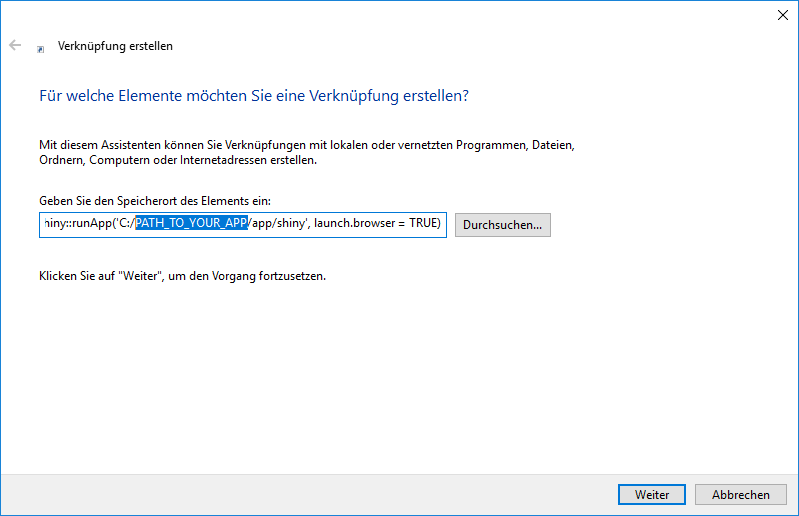Start applicaton
R Portable
- Execute
lcmStartApp.bat in the application folder - A Web browser will open and display the empty application
- To quit the application, simply close the browser window
Local installation
RStudio console
- Open the R Studio Project by clicking
lcm.Rproj - Either run
runApp("./app/shiny/") in the console, or open the file /app/shiny/server.R in the files tab and click the green arrow “> Run App” - The application starts
- To quit the application, press the red stop icon
via Desktop Link (Windows only)
- Create a new desktop link
- Define the following target:
"C:\Program Files\R\R-3.6.3\bin\R.exe" -e "shiny::runApp('C:/PATH_TO_YOUR_APP/app/shiny', launch.browser = TRUE)
where you need to replace PATH_TO_YOUR_APP with your folder location:
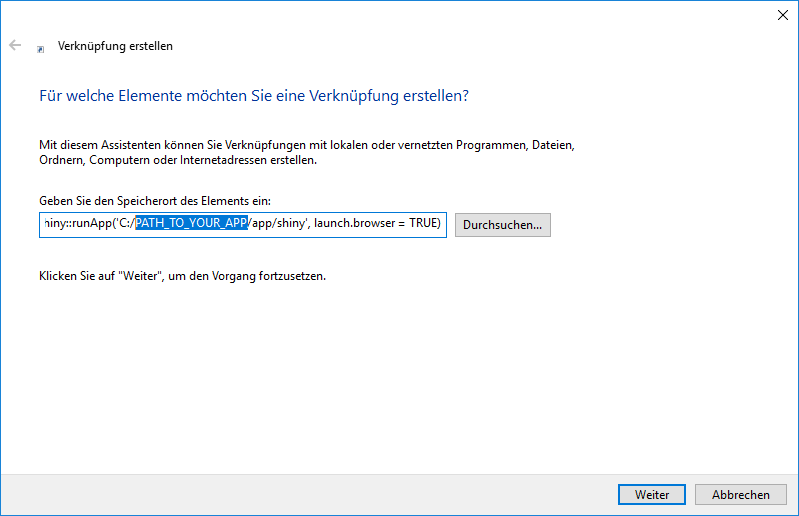
- When double-clicking the link icon, a Command Prompt as well as a Web browser open
- To quit the application, close the Command Prompt