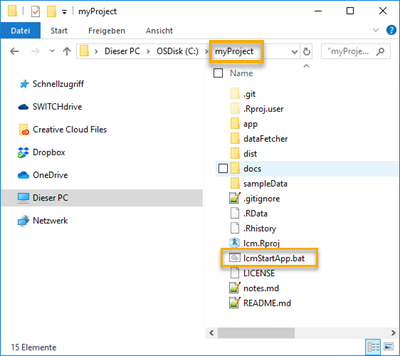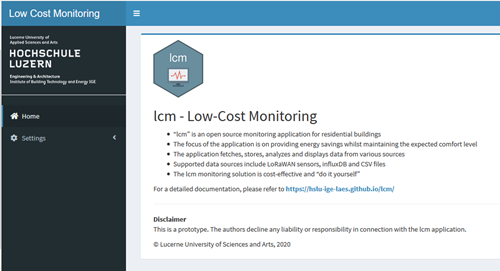Getting Started
Step 1: Download application
- Click here to download the lcm application
- open the zip-file
- drag n drop the folder
lcm-x.yinto a folder of your choice- you can rename the folder
lcm-x.yto any name, e.g.myProject
- you can rename the folder
The result should look like this:
Step 2: Start application
- Start the application by executing
lcmStartApp.batin the application folder - A Web browser will open automatically and display the empty application
The result should look like this:
Tip: In order to quit the application, simply close the Web browser window
Press “Next” in order to learn how to configure the application.